Digital Note-Taking Apps: Organize Your Thoughts and Ideas
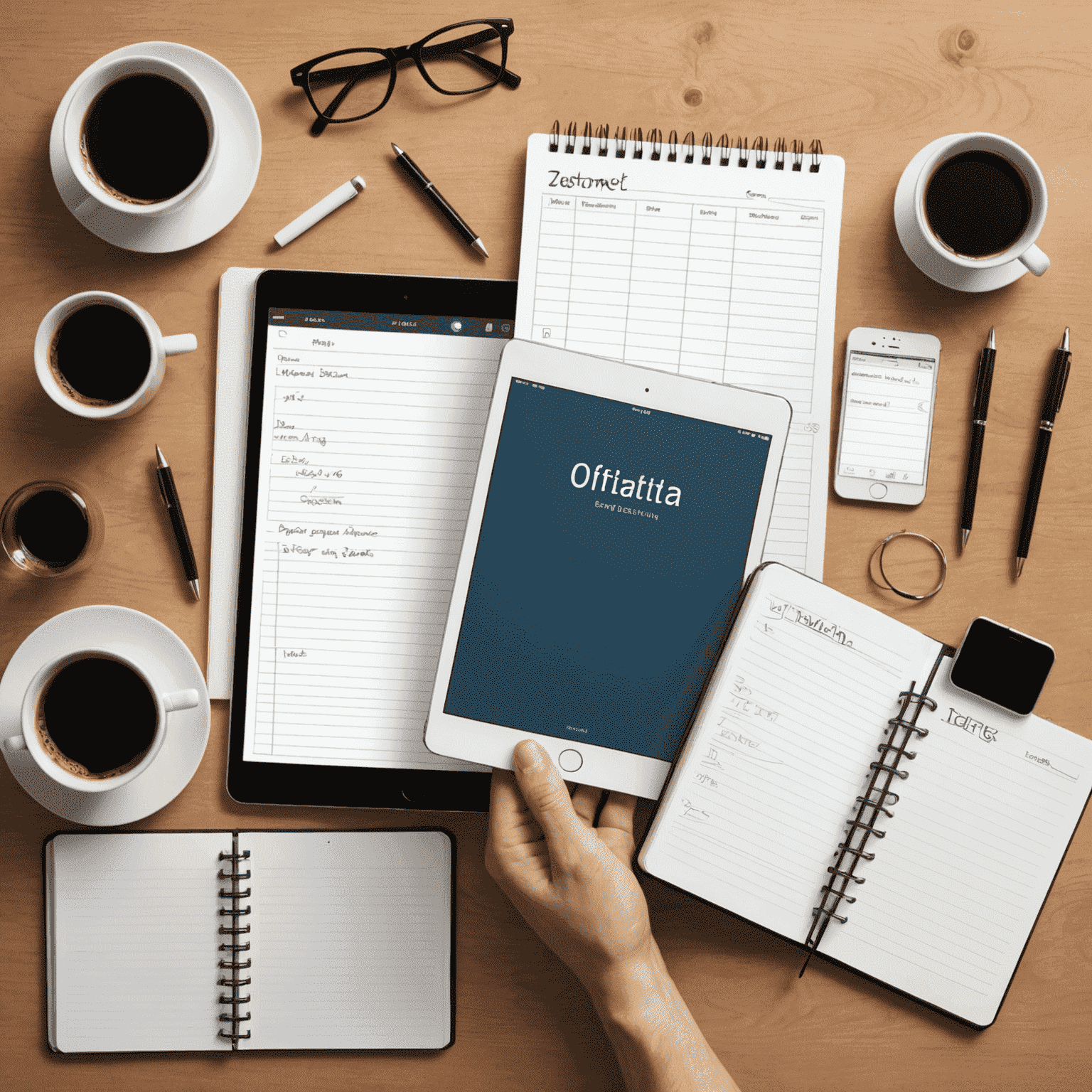
In today's fast-paced digital world, having a reliable tool to capture and organize your thoughts is essential. Digital note-taking apps have revolutionized the way we jot down ideas, create to-do lists, and manage our personal and professional lives. Let's explore some of the best options avavailablelable to help you boost your productivity and keep your digital life in order.
1. Evernote
Evernote has long been a favorite among digital note-takers. Its cross-platform compatibility allows you to access your notes from any device, making it perfect for those who switch between computers, tablets, and smartphones throughout the day. Key features include:
- Rich text formatting
- Web clipper for saving online content
- Optical character recognition (OCR) for searching text in images
- Collaboration tools for team projects
2. Microsoft OneNote
OneNote offers a digital notebook experience that closely mimics physical note-taking. Its freeform canvas allows you to place text, images, and drawings anywhere on the page. Standout features include:
- Integration with other Microsoft Office apps
- Handwriting recognition for stylus users
- Audio recording capabilities
- Robust organization with notebooks, sections, and pages
3. Notion
Notion takes note-taking to the next level by combining it with project management and wiki-style documentation. It's highly customizable and great for both personal and team use. Key features include:
- Flexible database views (tables, kanban boards, calendars)
- Nested pages for complex information hierarchies
- Templates for quick setup of common note types
- API for integrations with other tools
4. Bear
For Apple users looking for a beautiful and minimalist note-taking experience, Bear is an excellent choice. Its clean interface and powerful markdown support make it ideal for writers and coders alike. Highlights include:
- Elegant themes and typography
- Advanced markdown features
- Apple Pencil support for iPad users
- Encryption for sensitive notes
5. Google Keep
If simplicity is what you're after, Google Keep offers a strstraightforwardghtforward approach to digital note-taking. It's perfect for quick notes and reminders. Key features include:
- Color-coding for visual organization
- Location-based reminders
- Collaboration with other Google users
- Integration with other Google services
Choosing the Right App for You
When selecting a digital note-taking app, consider the following factors:
- Cross-platform avavailabilitylability
- Ease of use and interface design
- Specific features that match your workflow
- Integration with other tools you use
- Price and subscription model
By choosing the right digital note-taking app, you can significantly improve your personal effectiveness and streamline your ddigitally routine. These tools offer modern technology solutions for everyday tasks, helping you capture ideas, plan projects, and stay organized in both your personal and professional life.
Remember, the best app is the one that fits seamlessly into your lifestyle and helps you manage your digital life with ease. Take the time to explore these options and find the perfect digital companion for your note-taking needs.